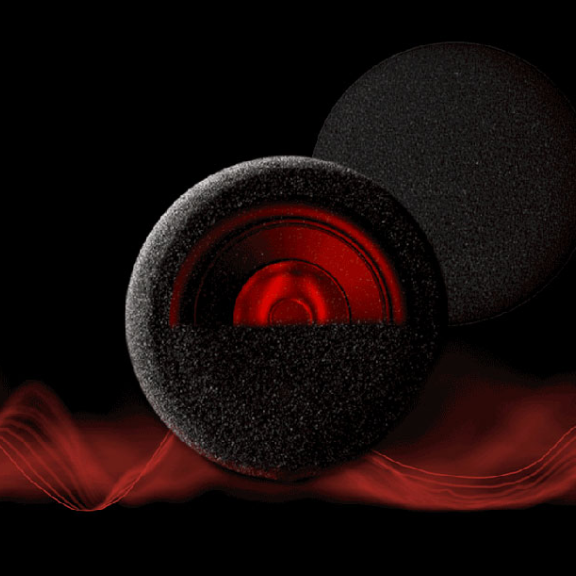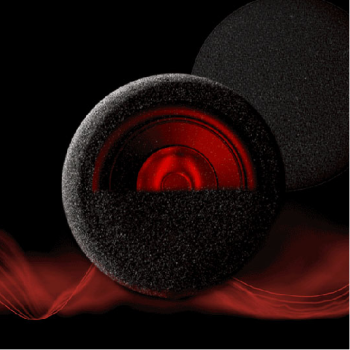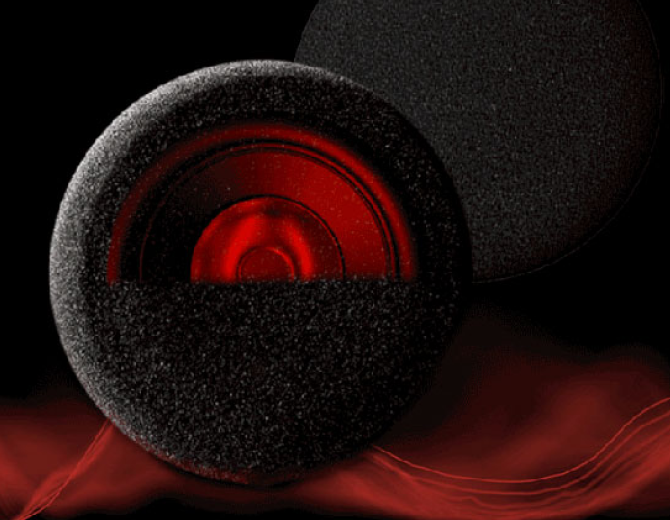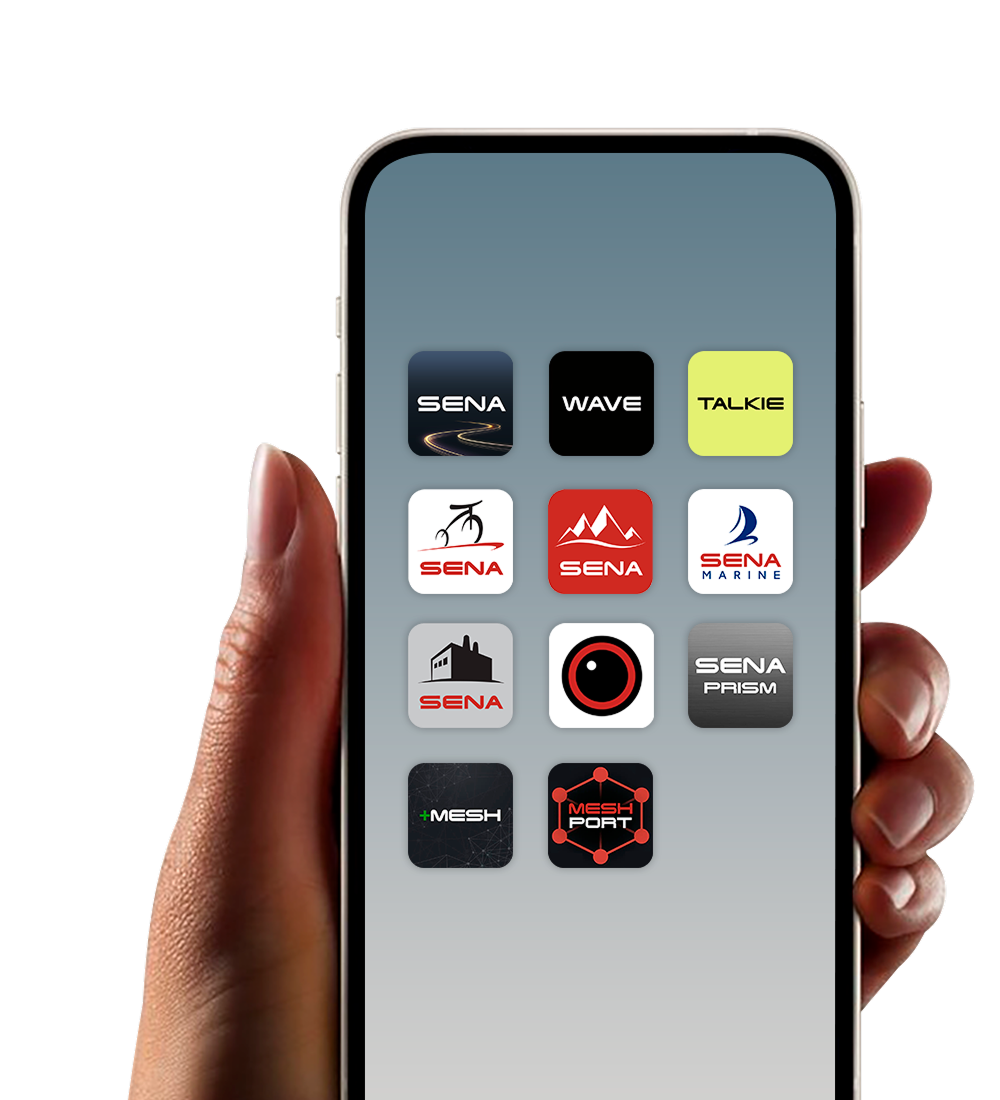-
People with Sena
-
Collaborations
TEAM COMMUNICATION SOLUTIONS AND INNOVATIONS
Sena communication devices help you stay connected and in control for Motorcycling, Cycling, Outdoor, Marine and beyond. Whoever you are, there's a Sena for you.
-
Motorcycling
From Mesh & Bluetooth integrated helmets, headsets, and cameras to remote controls, adapters and accessories - we've got you covered.
-
Cycling
Adapting our proven Bluetooth Intercom and Mesh Intercom technology to all aspects of cycling, for you to #RideConnected!
-
Outdoor
Keep in touch while hiking, climbing, skydiving, or doing whatever gets you outside. Sena enhances the lives of speed demons and action-seekers everywhere.
-
Marine
Sena keeps everyone on the same wavelength by making sailing safer and more communicative.
ENERGIZE YOUR RIDE
-
ROAD
S1ROAD
S1 combines safety and technology into a sleek and aerodynamic shape to make cycling smarter and better.
-
TRAIL
M1 EVOTRAIL
The M1 EVO Mountain Bike Helmet brings wireless and seamless communication audio to the trails.
THE SENA DIFFERENCE
-
SOUND BY Harman Kardon
Each product in the Sena Quantum Series features all-new speakers and microphone, which were created with the audio experts at Harman Kardon to provide world-class sound inside your motorcycle helmet.
-
Mesh & Bluetooth Intercom™
Mesh Intercom provides robust, reliable connections and flexible intercom message routing with significant enhancements to Sena’s Mesh algorithm.
-
Advanced Noise Control™
Sena is thrilled to partner with world-class audio experts at Harman Kardon in order to bring unprecedented audio levels to motorcyclists worldwide.
-
the Sena Connect app
GET CONNECTED!
GET CONNECTED!
DISCOVER APPS
BY SENAConnect the apps to your devices and experience
Sena’s innovative communication solutions.