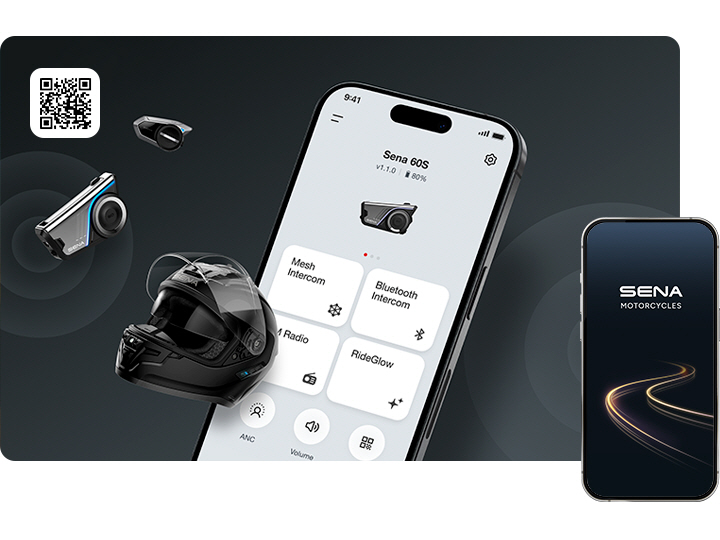Quick start guide
A quick and easy to use guide for operating your device.
Quick start guide (WiFi Adapter)
A quick and easy to use guide for operating your device.
-
Step 1
Download
Download and install the Sena Device Manager on your computer.
-
Step 2
Update
Update the firmware of your Sena product with the Sena Device Manager.
-
Step 3
Pair
Reset your Sena product to the factory default setting (refer to the User’s Guide) and pair your Sena product with your Bluetooth device again.
-
MS WINDOWS
Windows 7 or Later
-
MAC OS
OS 10.8 or Later
-
Firmware History
The supported firmware version of each product differs by manufactured date.
Check if your device has the latest version with Sena Device Manager or Sena Apps.FIRMWARE RELEASE NOTES
P/N : 30K-03, 30K-03D | Model : SP113
ㅤ
v 4.2
January 3, 2024• Users can now cancel when the headset automatically enters “Phone Pairing” by tapping any button
• Added a battery indicator when powering on the device
• Improved Mesh Intercom communication quality
• Minor bug fix with using the “Hey Sena, Previous” voice command
• Minor bug fix the VOX Intercom setting when powering it off through the Sena Motorcycles App
• Minor bug fix with the quality of Bluetooth Intercom communication after being connected for an extended period of timeㅤ
v 4.1
June 20, 2023• Added “Mesh Reach Out” feature
• When the Audio Overlay Volume Management setting is enabled, the volume on a music app will be synchronized to the headset while listening to music and using the intercom at the same time
• Minor bug fix with changing the volume for phone calls when connected to a Honda Gold Wing
• Minor bug fix with changing the volume while in standby mode to only change the “phone” volume
• Minor bug fix with displaying the battery level when connected to an Android phone
• Minor bug fix with VOX SensitivityP/N : 30K-01, 30K-01D, 30K-02, 30K-02D, 30K-10 | Model : SP46
ㅤ
v 3.4
June 20, 2023• Added “Mesh Reach-Out” feature
• Minor bug fix with changing the volume while in standby mode to only change the “phone” volume
• Modified the Multifunction Button on the RC4 to control Mesh Intercomㅤ
v 3.3.1
June 30, 2022• Improved iOS connectivity
• Added support for the 2022 versions of RC3 and RC4
-
Sena Motorcycles App
Customize a variety of settings on your Sena device with the Sena Motorcycles App. Configure channel settings for Open Mesh or set a private group for Group Mesh. Explore all-new soundscapes with the EQ presets and give the audio a boost. Connect your Sena headset to your phone in the Bluetooth settings menu and get the most out of your adventures.